Description
This is a cross-platform StereoPi receiver solution, via FMETP STREAM.
Troubleshooting & Notes
+ It’s important to start your Unity app first. If StereoPi can’t reach your active IP & Port, it will shut down the mjpeg stream automatically.
+ Whenever you restart your StereoPi, you have to connect to ssh for shutting down the default stream, and run our suggested command with your target device’s IP & Port.
Setup Guide
1. In FMNetworkManager, change the NetworkType to “StereoPi” or “Data Stream”
2. In Receiver Event, assign the GameViewDecoder to process the data via Action_ProcessMJPEGData().
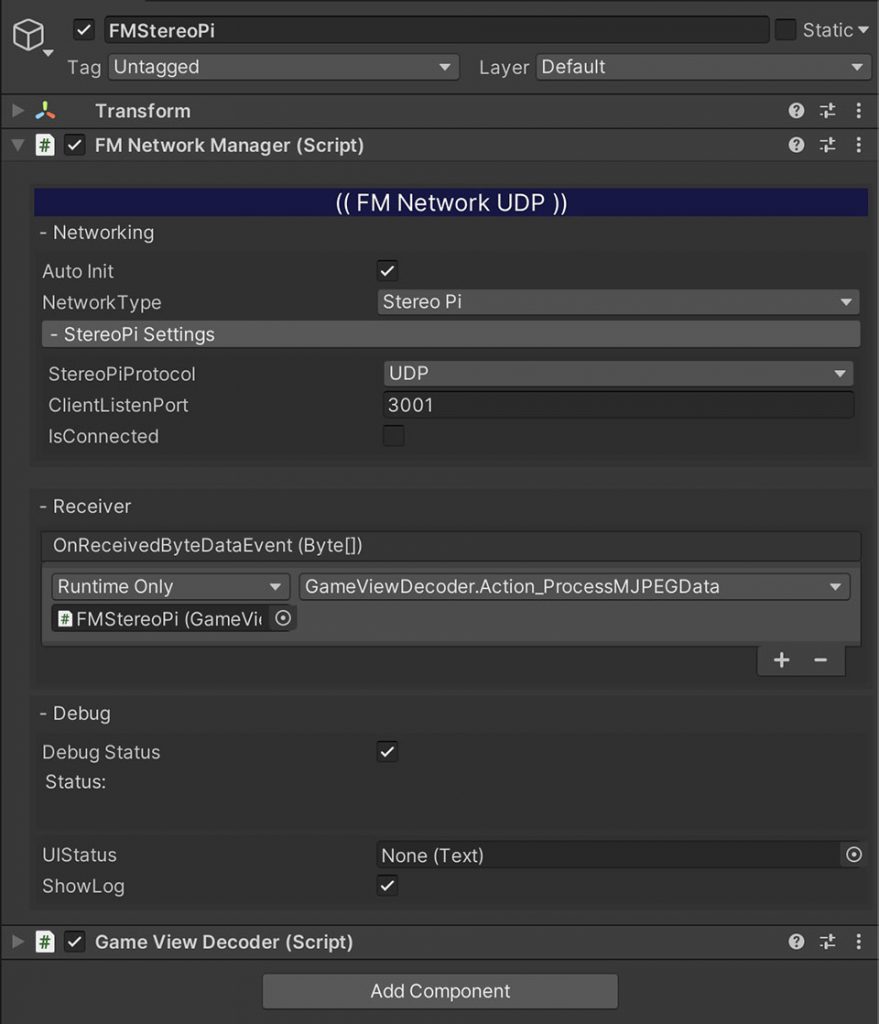
3. It requires changing the StereoPi Streaming mode via command line/terminal.
//1. Connect to your StereoPi via ssh ssh root@192.168.xx.xx Pwd: root //2. Stop Default Stream /opt/StereoPi/stop.sh //3. Start StereoPi stream, either in UDP or TCP //where 192.168.1.10 3001 is the IP and port of your target device(receiver) //command for UDP Stream raspivid -t 0 -w 1280 -h 720 -fps 30 -3d sbs -cd MJPEG -o - | nc 192.168.1.10 3001 -u //command for TCP Stream raspivid -t 0 -w 1280 -h 720 -fps 30 -3d sbs -cd MJPEG -o - | nc 192.168.1.10 3001