Description
Minimal setup guide for Internet Live Stream via FMWebsocketManager.
Basic Setup
FM WebSocket 4.0 supports “Room System” with customised room name.
All the data are streaming through the self-host node.js server. (server script included in the package)
Thus, there are two parts in this tutorial setup.
Part A: node.js server
Part B: Unity3D FMWebSocketManager
Part A: Node.js server
Our example server is located in our plugin root folder
/FMWebSocket/TestServer_v4.x.x/Resources/FMWebSocket
1. Install npm + node.js
Download and install necessary items https://nodejs.org/en/download/
2. Install express
https://expressjs.com/en/starter/installing.html
cmd/terminal: npm init
cmd/terminal: Enter…
cmd/terminal: npm install express –save
3. Install ws module
cmd/terminal: npm install ws
4. Finish & Test on localhost
You may follow this step-by-step tutorial, the commands are compatible in Mac/Windows/Linux
https://youtu.be/Zjm5KGHyceU
Part B: Unity3D FM WebSocket Manager Setup
1. Create a new GameObject in your scene, and name it “FM WebSocket Manager”.
2. Add Component FMWebSocketManager.cs
3. Choose Network Type: Room
4. enabled Auto Init is recommended, which will automatically start the connection in runtime.
5. you may also connect them manually as alternative via script.
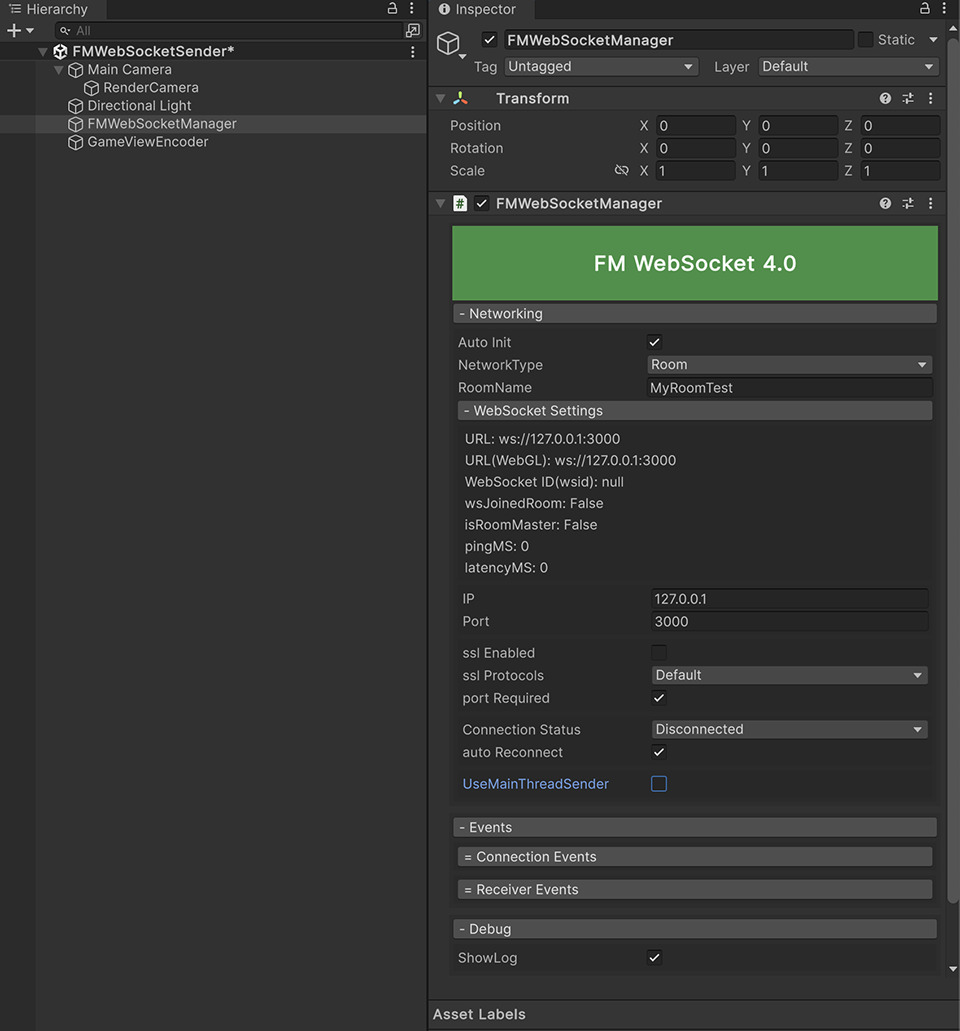
//All node.js server examples are included in "/FMWebSocket/TestServer_v4.x.x"
//---------------- For NetworkType: Room ----------------
//Connect as "Room" network type, Create or Join Room with customised name
FMWebSocketManager.instance.Action_JoinOrCreateRoom("MyRoomTest");
//Close connection from node.js Server
FMWebSocketManager.instance.Action_Close();
//Request for Network identify "RoomMaster"
FMWebSocketManager.instance.Action_RequestRoomMaster();
//Send to all Room Clients including yourself
FMWebSocketManager.instance.SendToAll(byte[] _byteData);
FMWebSocketManager.instance.SendToAll(string _stringData);
//Send to Room Master
FMWebSocketManager.instance.SendToServer(byte[] _byteData);
FMWebSocketManager.instance.SendToServer(string _stringData);
//Send to Others
FMWebSocketManager.instance.SendToOthers(byte[] _byteData);
FMWebSocketManager.instance.SendToOthers(string _stringData);
//Send to Target WISD in the same room
FMWebSocketManager.instance.SendToTarget(byte[] _byteData, string _wsid);
FMWebSocketManager.instance.SendToTarget(string _stringData, string _wsid);
//---------------- For NetworkType: Room ----------------
//---------------- For NetworkType: WebSocket only ----------------
//Connect as "WebSocket" network type, WebSocket Mode is only for standard websocket connection
FMWebSocketManager.instance.Action_InitAsWebSocket();
FMWebSocketManager.instance.WebSocketSend(byte[] _byteData);
FMWebSocketManager.instance.WebSocketSend(string _stringData);
//---------------- For NetworkType: WebSocket only ----------------